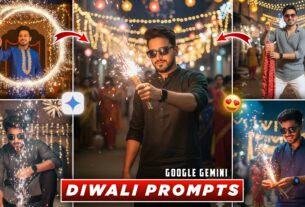In recent years, AI technology has completely transformed the way we create videos. One of the most exciting innovations in this space is the AI Drone Video Generator. Whether you’re a filmmaker, real estate marketer, travel vlogger, or content creator, this technology allows you to create stunning drone-style aerial videos — even without owning a drone!
What Is an AI Drone Video Generator?
An AI Drone Video Generator is a powerful online tool or software that uses artificial intelligence to simulate drone footage. Instead of physically flying a drone, users simply upload images, video clips, or text prompts — and the AI automatically creates realistic aerial drone shots complete with cinematic camera movements, smooth transitions, and natural lighting.
Top Features of AI Drone Video Generators
- Realistic Aerial Views – Create cinematic flyovers, top-down shots, and panoramic scenes.
- Text-to-Video Functionality – Type what you want, and the AI brings it to life.
- No Drone Required – Perfect for those who don’t own expensive drone equipment.
- High-Resolution Output – Many tools support 4K Ultra HD video export.
- Easy Customization – Adjust speed, angles, filters, and effects.
- AI Motion Tracking – Adds natural drone-like camera movements.
Benefits of Using an AI Drone Video Generator
- Cost-Effective: No need to buy or maintain a drone.
- Time-Saving: Generate drone shots in minutes.
- Accessible Anywhere: Create videos from your laptop or phone.
- Safe and Legal: Avoid flight restrictions, weather issues, or privacy laws.
- Unlimited Creativity: You can generate drone videos in impossible or restricted locations (like space, volcanoes, or fantasy cities).
How to Create an AI Drone Video (Step-by-Step)
- Choose an AI Drone Video Generator Tool.
- Enter your text prompt (e.g., “drone flying over a beach at sunrise”).
- Select the resolution and style (cinematic, hyper-realistic, slow motion, etc.).
- Let the AI process your request.
- Preview and edit your generated video.
- Download and share on YouTube, Instagram, or your websites.
Gemini Photo Drone Prompt :-
Convert this image into a realistic aerial drone shot without changing original photo, slightly expanded with natural surroundings that match the scene. Keep lighting, colors, and textures consistent – no unrealistic or fantasy elements.
Flow Video Drone Prompt :-
Animate this image as a smooth, realistic drone shoot round rotation zoom out k
Conclusion
The AI Drone Video Generator is revolutionizing the way we think about video production. It’s affordable, accessible, and incredibly creative — giving anyone the power to produce professional aerial footage without any technical skills or expensive gear.
![Ai Drone Video Genretor In [ Android & iOS ] Mobile Only 1 Click](https://tahirroxx.com/wp-content/uploads/2025/11/20251106_124742-scaled.jpg)